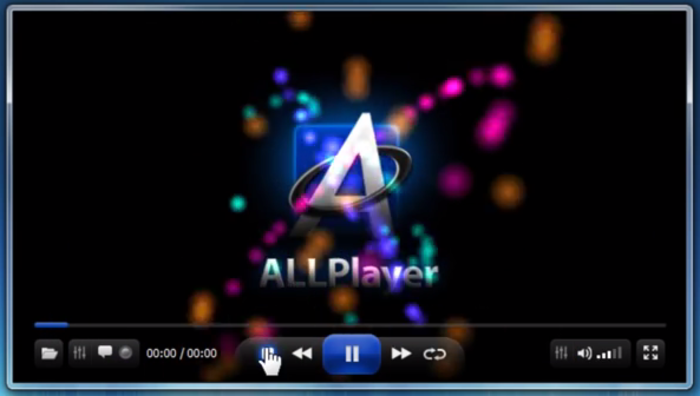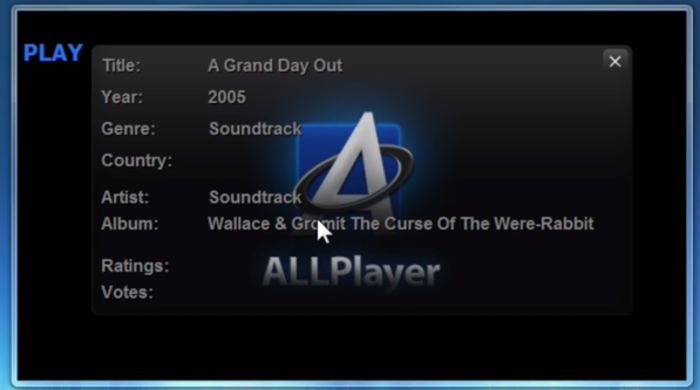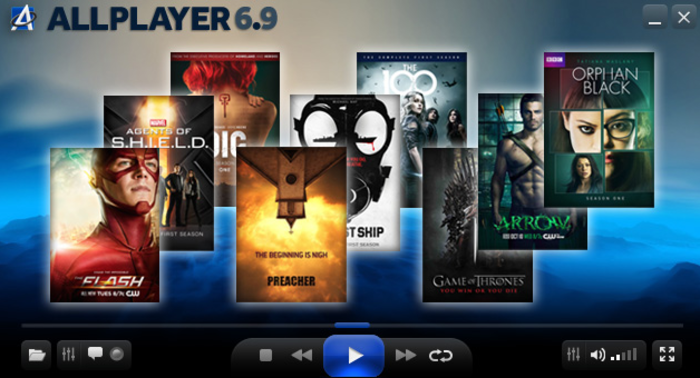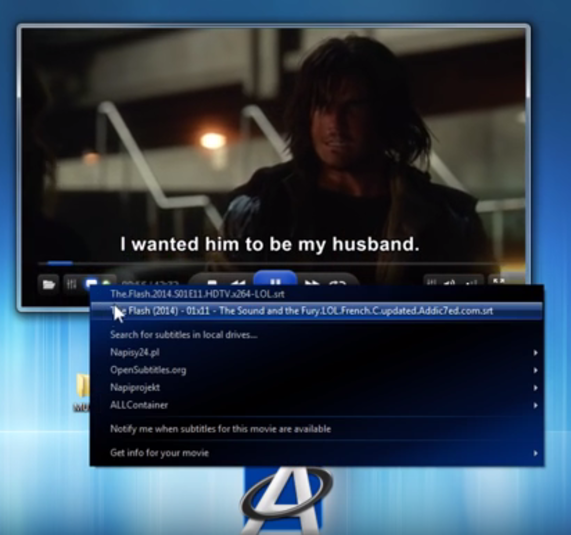ALLPlayer
Polish freeware with automatic codec updates for multiple media formats
- Category Players
- Program license Free
- Version 8.5
- Size 30.94 MB
- Works under: Windows XP
- Program available in English
- Program by ALLPlayer Group
If you're tired of downloading videos or popping discs in your computer to discover that you can't play those files or formats, try using ALLPLayer, a media player that works with different formats.
The most common reason you might have problems playing videos you download from the net is that your media player cannot support the format of those files. Most media players that come installed on computers today will only support common or popular formats like MOV and WAV. If you have a disc drive on your computer and attempt to play a disc created in another region, your computer will keep you from watching that disc. As ALLPlayer supports so many different formats, you may have a hard time finding videos it won't play.
It supports more than 10 different video formats, including XVID, FLAC, MP4 and M2TS, which also means that you can use this media player for listening to music. Though it comes with built-in support for most formats, it can also automatically search for extensions and plug-ins that let you watch other videos too. When you queue up a video that it cannot play, it will search and ask for your approval to download a new extension.
ALLPlayer also supports subtitles when watching foreign videos. It can automatically turn on those subtitles or ask your permission to find support for those titles. The problem is that the subtitles are sometimes out of sync. You may notice that the subtitles are a few seconds behind the action or that those titles don't match the people on the screen. It's also a fairly complicated app that may take some time before you find all its features and learn how to use them.
When you download a copy of ALLPlayer to your phone or tablet, you can actually use it as a remote control. It comes with settings that let you transform your Android or Apple device into a remote for controlling other devices. You'll also like that it gives you access to internet radio stations for listening to music at home or on the go. ALLPlayer also helps you transfer video files between your devices and can help you watch and use torrents. With this handy app, you can drag torrents from other apps or programmers and drop those torrents right into the app for watching or listening to later.
Pros:
- Supports multiple formats for watching videos and listening to music
- Can turn an Apple or Android device into a functional remote control
- Helps you transfer media files between devices
- Will automatically download extensions as needed
- Comes with a feature that automatically downloads subtitles for certain videos
Cons:
- Subtitles may not match the action
- The app doesn't always identify subtitles on videos
- It may not support all the format types you need
- Is much more technical than other media players
- Some features have a steep learning curve